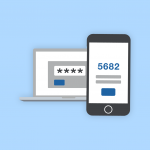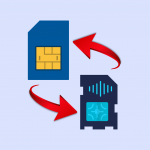Join the Stir-Shaken Revolution Webinar for Trust in Telephony!Secure Your Seat
Mailchimp
Type:
Community
All the hard work of transferring data from ASTPP to the email client is removed with this add-on. We have created an add-on to take care of this manual task automatically. This add-on will synchronize your ASTPP account with your MailChimp account. MailChimp is one of the leading Email Marketing Tools. This add-on will transfer all your new contacts saved in ASTPP to MailChimp. Also, it will make updates in the email accounts in MailChimp if any are edited in the ASTPP system. This will make sure your MailChimp account is always furnished with all the leads that you have in ASTPP and that also in the most accurate format. This results in ffective email marketing campaigning.
Key Features
How to Configure
Here are the steps to get the required information from MailChimp:
To get MailChimp API Key,
To get Audience Key,
Note:
Reference:
Other Add-ons

Country Reports
Get country wise Total calls, Total used Minutes and Total Charges made with advance Filters

Support Ticket
Assist your customers by setting up Help Desk to raise tickets in different departments

Ported Number (South Africa)
Specifically designed and developed to benefit VoIP service providers...

Personalized Rates
Take benefit of delivering special services to a premium, new, long term or special case...

Mailchimp
All the hard work of transferring data from ASTPP to the email client is removed with this...

Account Range
The ASTPP system generates an account number based on its own algorithms. With this...
Get in Touch
Ready to Get Started?
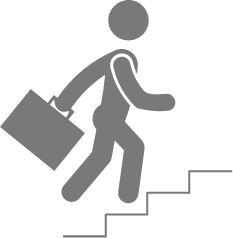

Countries Serving